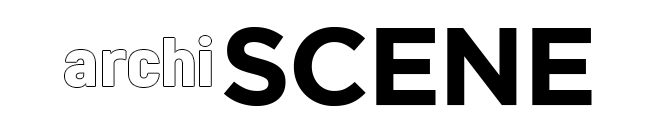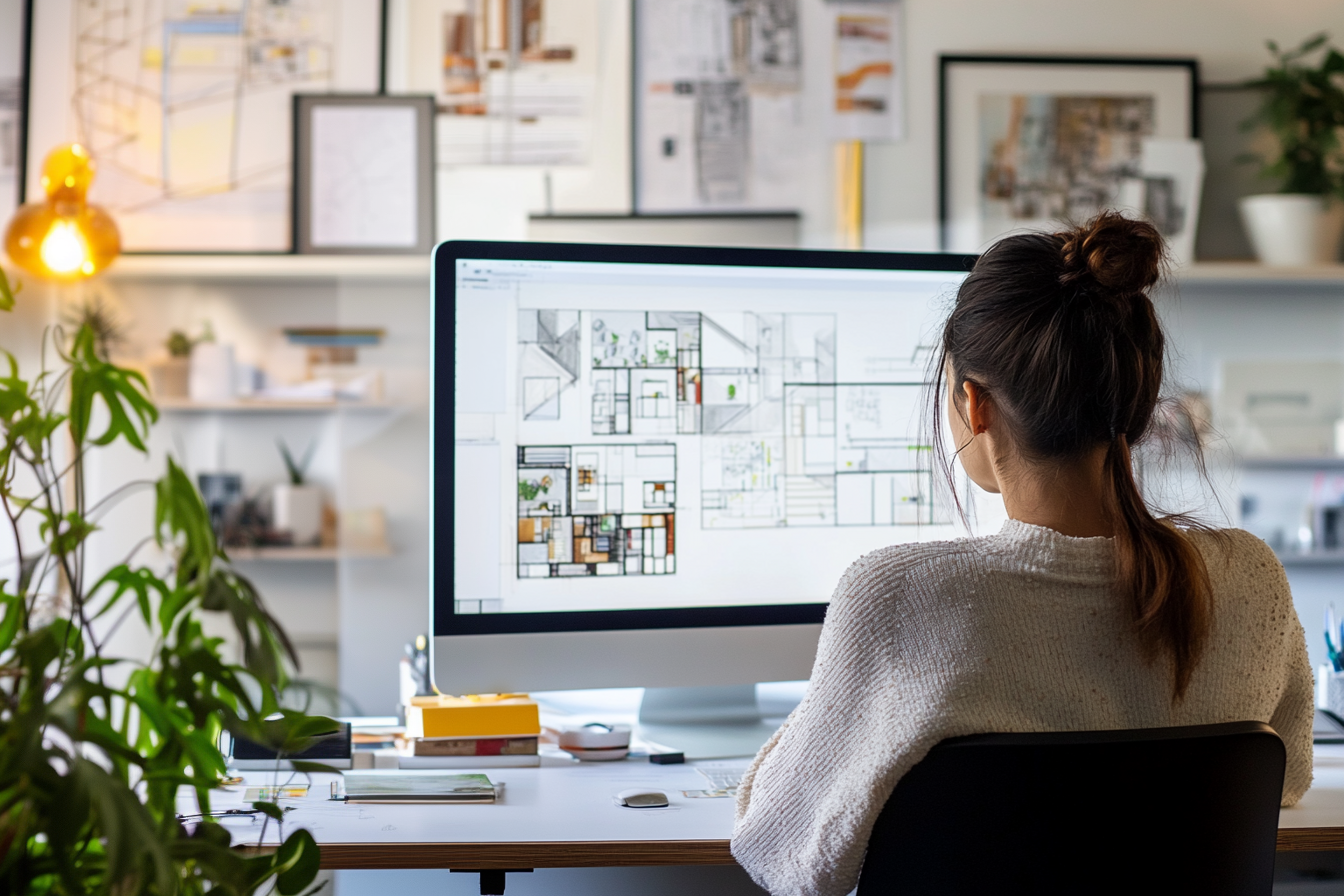
Ever felt like you’re stuck in a digital straightjacket when trying to edit an architectural design document that’s stuck in a PDF? The struggle is real—converting these complex files into an editable Word document without losing any of the details can feel like a mission impossible.
Imagine a process that saves you time and keeps everything intact. No more recreating layouts from scratch or squinting at misaligned text and images.
In this article, we’ll reveal the secrets to PDF-to-Word conversion so your architectural workflow is as smooth as a well-drawn blueprint.
The Power of Flexibility in Design
Architectural design is a dance of collaboration and iteration. When stuck to PDFs, updates feel like chiselling into stone. Word documents are a breath of fresh air, a fluid and adaptable medium for design evolution.
Imagine refining a schematic design. With an editable format, tweaking layouts, adding notes, or adjusting dimensions is easy. This flexibility enables your design process, like sketching digitally.
Collaboration also happens in the Word document environment. Architects, designers, construction companies, and clients need to work together in real time. PDFs can be a barrier, forcing everyone to juggle different software for edits and comments. Word documents turn feedback into a conversation. No special tools are required—just type and share—easy.
Preparing Your PDFs for the Conversion
When converting architectural PDFs to Word documents, organising your project files by phase is the first step. This is like preparing ingredients before baking. Divide your files into stages, such as concept, schematic design, and construction documents.
Technicalities are just as important. Scale and proportions, the foundation of architectural design, must remain intact during conversion. Making sure annotations and precise diagrams are clear so the whole project team can follow along.
Editable formats are key throughout the process, even before you convert to Word. This allows real-time updates to critical details like construction specs or building systems. Free PDF to Word converters, such as Smallpdf, are okay for simple documents, but you’ll get better results with special software for complex architectural PDFs.
Conversion Methods: Navigating the Design Document Jungle
Converting design documents aims to keep the essence of architectural elements and make the document editable. Specialised software is often the best guide through this jungle. These tools are designed to handle complex schematics and annotations with care so nothing gets lost in translation.
In architecture, accuracy in construction plans and schematic designs is important. Automated conversion tools are great but can stumble when faced with highly detailed sections like building systems or construction specs. In these cases, a bit of manual tweaking after conversion is required.
One way to do this manually is to divide the PDF into smaller sections and convert each one individually. This way, each section remains intact during the process.

Editing and Enhancing: Polishing Your Design
Once you have your Word document, client feedback becomes easier. Clients often request changes on the fly. Word’s track changes feature allows you to see suggested changes and adjustments without losing detail in the construction plans.
Accuracy is vital here, whether you are working on drawings or crafting a construction budget. Handing over drawings with errors would be a disaster. After conversion, every measurement and annotation is double-checked against the original PDF to ensure pinpoint accuracy.
Plus, working with editable formats gives you the following advantages:
Easy Design Updates
Update design elements across multiple construction documents without having to redraw. Change shapes or add new text boxes as required by the project team or contractors involved in different project stages.
Faster Efficiency
For large-scale projects, editable formats reduce idle time and speed up approvals during construction administration phases, which are aligned with lean construction principles.
Easier Collaboration
Once design documents are converted to an editable format, sharing and collaborating become much easier. Cloud-based storage platforms allow you to upload and access them simultaneously with the project team, creating a virtual design studio where ideas can flow.
Better Work Relationship
This format also helps when presenting design changes to clients. Instead of navigating static PDFs, you can show different options and toggle between various schematic designs within the document. This interactive way is more engaging and informative for clients.
Archiving and Version Control: Keeping Your Designs Organised
Archiving design documents is vital and editable formats often have built in version control, so this process is simplified. Tracking changes becomes easy, each revision is documented automatically so no detail is lost. This is super helpful for keeping an accurate record throughout the design process.
Version control is most important during construction phases. Construction teams need precise and up-to-date information. Managing updated construction drawings in an editable format reduces delays caused by outdated plans and keeps you aligned with the construction budget—no surprises.
The Future is Editable: What’s Next
Looking forward, converting design documents from PDF to Word opens up a whole new world of possibilities for architectural projects. Editable formats bridge the gap between the architect and the project team during construction. Imagine being able to update construction documents on-site in real time.
Having process documentation within Word documents makes the project clear. It helps with process improvement and allows everyone from clients to construction crews to be on the same page. For example, having construction specifications in Word means every building system detail is captured.
Converted documents become a collaboration tool even in the early schematic design phase. Sharing updates and feedback becomes seamless, accelerating decision-making and moving the project forward. Changes to schematic designs can ripple through all relevant sections instantly—no more juggling multiple versions and no more miscommunication.
Embrace the Transformation
By using converted Word documents the whole architectural project management process becomes more flexible and precise. It’s like swapping an old clunky toolbox for a modern workshop, where every tool is at your disposal to bring your designs to life.
Get on board and take your workflow to new levels.